Editor's review
This is a software tool that converts PDF to CAD drawing formats.
PDF to CAD Converter is a batch converter that converts PDF drawing files to usable and editable AutoCAD DWG or DXF files. Thousands of PDF files to AutoCAD files can be converted in one easy step. All the entities in the PDF drawing could be easily recovered and made into the corresponding DWG items. The converter will convert to DWG or the DXF formats based on what you choose. You could choose the conversion to be done in one of the several versions of these formats that are available. That includes the latest 2010/2011 versions as well. The program is a standalone one and there is no need for the AutoCAD or a clone to be present on your system. All the entities in PDF are supported including polylines, polygons, text etc. The tool generates and optimizes vector entities like splines, hatches, circles and arcs too.
If PDF had an embedded raster image it can be extracted. You would not need and Adobe Acrobat either to support your conversions. When converting, the tool will resize the drawing by the scale factor. Colors in the PDF file are retained when converted to AutoCAD files. It converts the whole PDF document, a range of pages or one page into separate CAD files. Single page or multiple page files are supported without a problem. Scanned PDF pages are also converted easily, there is no need to convert from raster to vector first. The interface is simple, lets you add a list of files, decide if you want a DWG or DXF and decide the output path. When you add a a folder you can choose to have all sub-folders included.


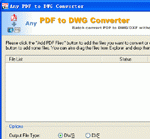
User comments